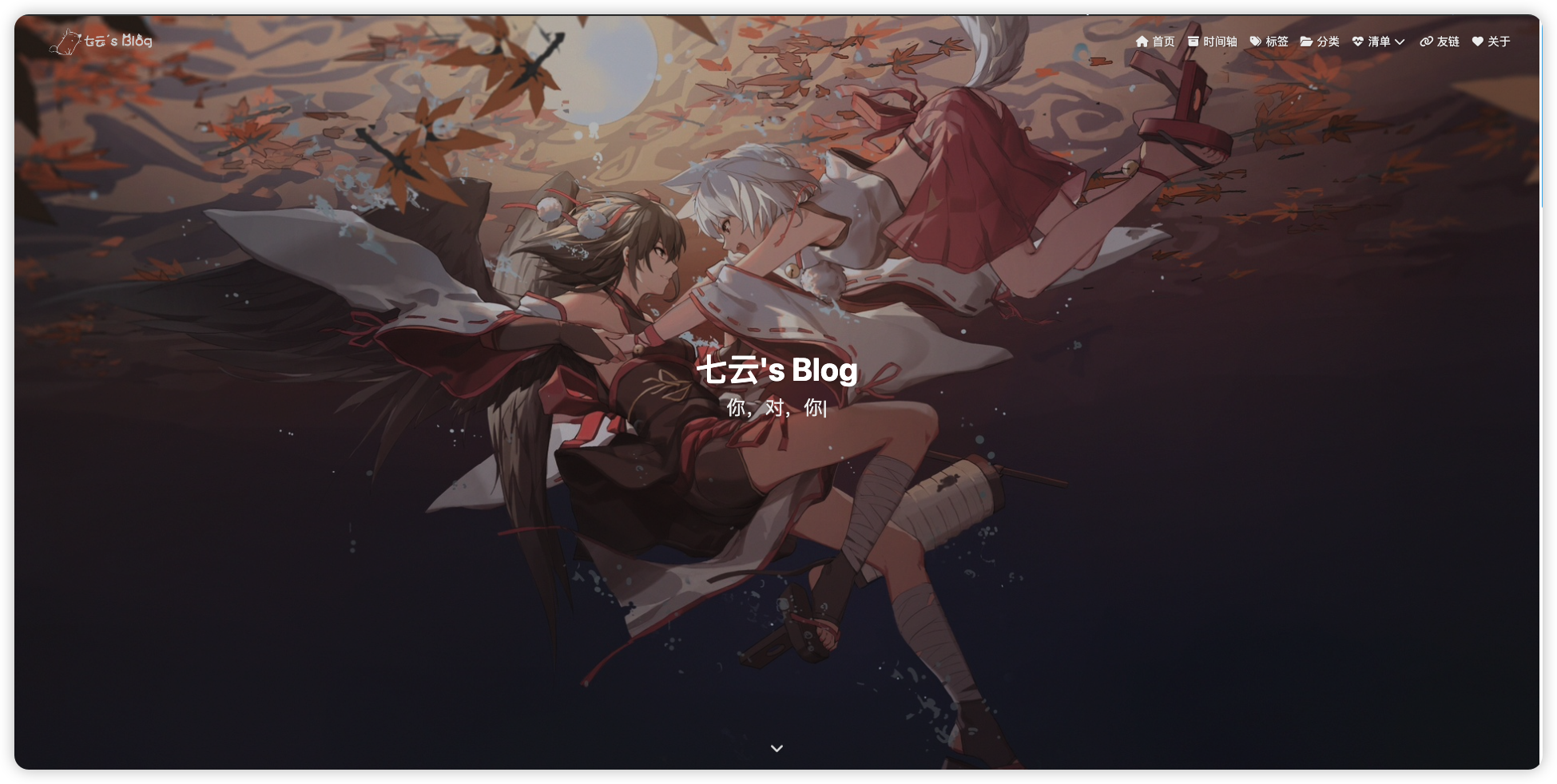对kangle/ep进行加固/安全防御/CC防御/防注入/防

一.禁止目录执行
先点击右边的请求控制 选择添加 目标 选择拒绝 俩个匹配模块 reg_path
分别写入 记得勾选 nc 详细和图片对比 .*\/((attachment)|(attachments)|(uploadfiles)|(avatar))\/
\.((php)|(php5)|(php7)|(phps)|(jsp)|(asp)|(aspx)|(asa)|(asax)|(ascx)|(ashx)|(asmx)|(axd)).*$
二.保护系统文件
先点击右边的请求控制 选择添加 目标 选择拒绝 匹配模块 url
分别写入 记得勾选 nc 详细和图片对比

三.保护敏感文件
先点击右边的请求控制 选择添加 目标 选择拒绝 匹配模块 url
分别写入 记得勾选 nc 详细和图片对比
(up.+\.|web\.|httpd\.)(conf|log|config|ini)
四.获取真实 IP
先点击右边的请求控制 选择添加 直接添加 选择继续 标记模块 replace_ip
header 处写入 详细和图片对比
X-Forwarded-For五.防止木马上传
先点击右边的请求控制 选择添加 直接添加 选择拒绝 标记模块选择 post_file 之后选择 ignore
详细和图片对比
\.((php)|(php5)|(php7)|(phps)|(jsp)|(asp)|(aspx)|(asa)|(asax)|(ascx)|(ashx)|(asmx)|(axd)|(html)|
六.设置 17CE 和奇云测全绿功能

本功能纯属自慰,就是转发一下链接.哈哈哈哈哈~让小学生买你主机认为你家机子很快~有点狂哦~
方法都一样.那我就不写俩遍了就拿 17ce 为案例
打开 3311 面板在请求控制里面添加 目标继续 匹配模块选择referer 输入 http://www.17ce.com|
之后在标记模块选择 redirect之后输入 code 输入 301
https://static-s.bilibili.com/error/404.png七.设置防御 CC
这个功能只能在商业版有效 请使用 kangle.in 升级商业版 我稍后写一个升级商业版的教程
先点击右边的请求控制 选择添加 直接添加 选择继续 标记模块选择 anti_cc
request 和 second 自己按照需求设置
记得勾选 white list 和 fix_url
详细和图片对比

HTTP/1.1 503 OK
Content-Type: text/html; charset=utf-8
Connection: close
Cache-Control: no-cache,no-store
Recaptcha: sakura
<html>
<head>
<meta charset=”UTF-8”>
<!–[if IE 8]><style>.ie8 .alert-circle,.ie8 .alert-footer{display:none}.ie8 .alert-box{padding-top:75px}.ie8 .alert-sec-text{top:45px}</style><![endif]–>
<title>浏览器安全检查中-VPSPS.COM</title>
<style>
body {
margin: 0;
padding: 0;
background: #E6EAEB;
font-family: Arial, ‘微软雅黑’, ‘宋体’, sans-serif
}
.alert-box {
display: none;
position: relative;
margin: 96px auto 0;
padding: 180px 85px 22px;
border-radius: 10px 10px 0 0;
background: #FFF;
box-shadow: 5px 9px 17px rgba(102,102,102,0.75);
width: 286px;
color: #FFF;
text-align: center
}
.alert-box p {
margin: 0
}
.alert-circle {
position: absolute;
top: -50px;
left: 111px
}
.alert-sec-circle {
stroke-dashoffset: 0;
stroke-dasharray: 735;
transition: stroke-dashoffset 1s linear
}
.alert-sec-text {
position: absolute;
top: 11px;
left: 190px;
width: 76px;
color: #000;
font-size: 68px
}
.alert-sec-unit {
font-size: 34px
}
.alert-body {
margin: 35px 0
}
.alert-head {
color: #242424;
font-size: 28px
}
.alert-concent {
margin: 25px 0 14px;
color: #7B7B7B;
font-size: 18px
}
.alert-concent p {
line-height: 27px
}
.alert-btn {
display: block;
border-radius: 10px;
background-color: #4AB0F7;
height: 55px;
line-height: 55px;
width: 286px;
color: #FFF;
font-size: 20px;
text-decoration: none;
letter-spacing: 2px
}
.alert-btn:hover {
background-color: #6BC2FF
}
.alert-footer {
margin: 0 auto;
height: 42px;
width: 120px
}
.alert-footer-icon {
float: left
}
.alert-footer-text {
float: left;
border-left: 2px solid #EEE;
padding: 3px 0 0 5px;
height: 40px;
color: #0B85CC;
font-size: 12px;
text-align: left
}
.alert-footer-text p {
color: #7A7A7A;
font-size: 22px;
line-height: 18px
}
</style>
</head>
<body class=”ie8”>
<div id=”js-alert-box” class=”alert-box”>
<svg class=”alert-circle” width=”234” height=”234”>
<circle cx=”117” cy=”117” r=”108” fill=”#FFF” stroke=”#43AEFA” stroke-width=”17”></circle>
<circle id=”js-sec-circle” class=”alert-sec-circle” cx=”117” cy=”117” r=”108” fill=”transparent” stroke=”#F4F1F1” stroke-width=”18” transform=”rotate(-90 117 117)”></circle>
<text class=”alert-sec-unit” x=”82” y=”172” fill=”#BDBDBD”>秒</text>
</svg>
<div id=”js-sec-text” class=”alert-sec-text”></div>
<div class=”alert-body”>
<div id=”js-alert-head” class=”alert-head”></div>
<div class=”alert-concent”>
<p>您好我们检测到您有异常行为</p>
<p>正在对你的浏览器进行安全检查</p>
</div>
<a href=”http://idc.ac/“ target=”_blank” class=”alert-btn” id=”js-alert-btn” style=”display:none”>退出安全检查</a>
</div>
<div class=”alert-footer clearfix”>
<svg width=”46px” height=”42px” class=”alert-footer-icon”>
<circle fill-rule=”evenodd” clip-rule=”evenodd” fill=”#7B7B7B” stroke=”#DEDFE0” stroke-width=”2” stroke-miterlimit=”10” cx=”21.917” cy=”21.25” r=”17”/>
<path fill=”#FFF” d=”M22.907,27.83h-1.98l0.3-2.92c-0.37-0.22-0.61-0.63-0.61-1.1c0-0.71,0.58-1.29,1.3-1.29s1.3,0.58,1.3,1.29 c0,0.47-0.24,0.88-0.61,1.1L22.907,27.83z M18.327,17.51c0-1.98,1.61-3.59,3.59-3.59s3.59,1.61,3.59,3.59v2.59h-7.18V17.51z M27.687,20.1v-2.59c0-3.18-2.59-5.76-5.77-5.76s-5.76,2.58-5.76,5.76v2.59h-1.24v10.65h14V20.1H27.687z”/>
<circle fill-rule=”evenodd” clip-rule=”evenodd” fill=”#FEFEFE” cx=”35.417” cy=”10.75” r=”6.5”/>
<polygon fill=”#7B7B7B” stroke=”#7B7B7B” stroke-linecap=”round” stroke-linejoin=”round” stroke-miterlimit=”10”
points=”35.417,12.16 32.797,9.03 31.917,10.07 35.417,14.25 42.917,5.29 42.037,4.25 “/>
</svg>
<div class=”alert-footer-text”><p>secure</p>安全加密 </div>
</div>
</div>
<script type=”text/javascript”>
function alertSet(e) {
document.getElementById(“js-alert-box”).style.display = “block”,
document.getElementById(“js-alert-head”).innerHTML = e;
var t = 5,
n = document.getElementById(“js-sec-circle”);
document.getElementById(“js-sec-text”).innerHTML = t,
setInterval(function() {
if (1 > t){
location.href=”{{murl}}“;
}else {
t -= 1,
document.getElementById(“js-sec-text”).innerHTML = t;
var e = Math.round(t / 5 * 735);
n.style.strokeDashoffset = e - 735
}
if (2 == t){
document.getElementById(“js-alert-btn”).setAttribute(“href”,”{{murl}}“);
document.getElementById(“js-alert-btn”).setAttribute(“style”,”font-weight:bold”);
}
},
970);
}
</script>
<script>alertSet(‘浏览器安全检查中’);</script>
</body>
</html>
九.防 SQL 注入
先点击右边的请求控制 选择添加 直接添加 选择拒绝 标记模块选择 param
之后在 param value:(regex) 输入
'.*[; ]?((or)|(insert)|(select)|(union)|(update)|(delete)|(replace)|(create)|(drop)|(alter)|(grant)|(load)|(show)|(exec))[\s(]之后

详细和图片对比

十.优化配置






十一.设置 mime 类型
设置 mime 类型 最强谷歌优化设置,增加浏览器缓存,加快 web 访问速度
下面列举出一些常用的格式,可以更加需要来添加。


31536000 是谷歌推荐使用的,百度用的 315360000(十年)。腾讯用的是 600。
转自逆念博客